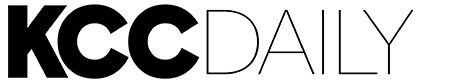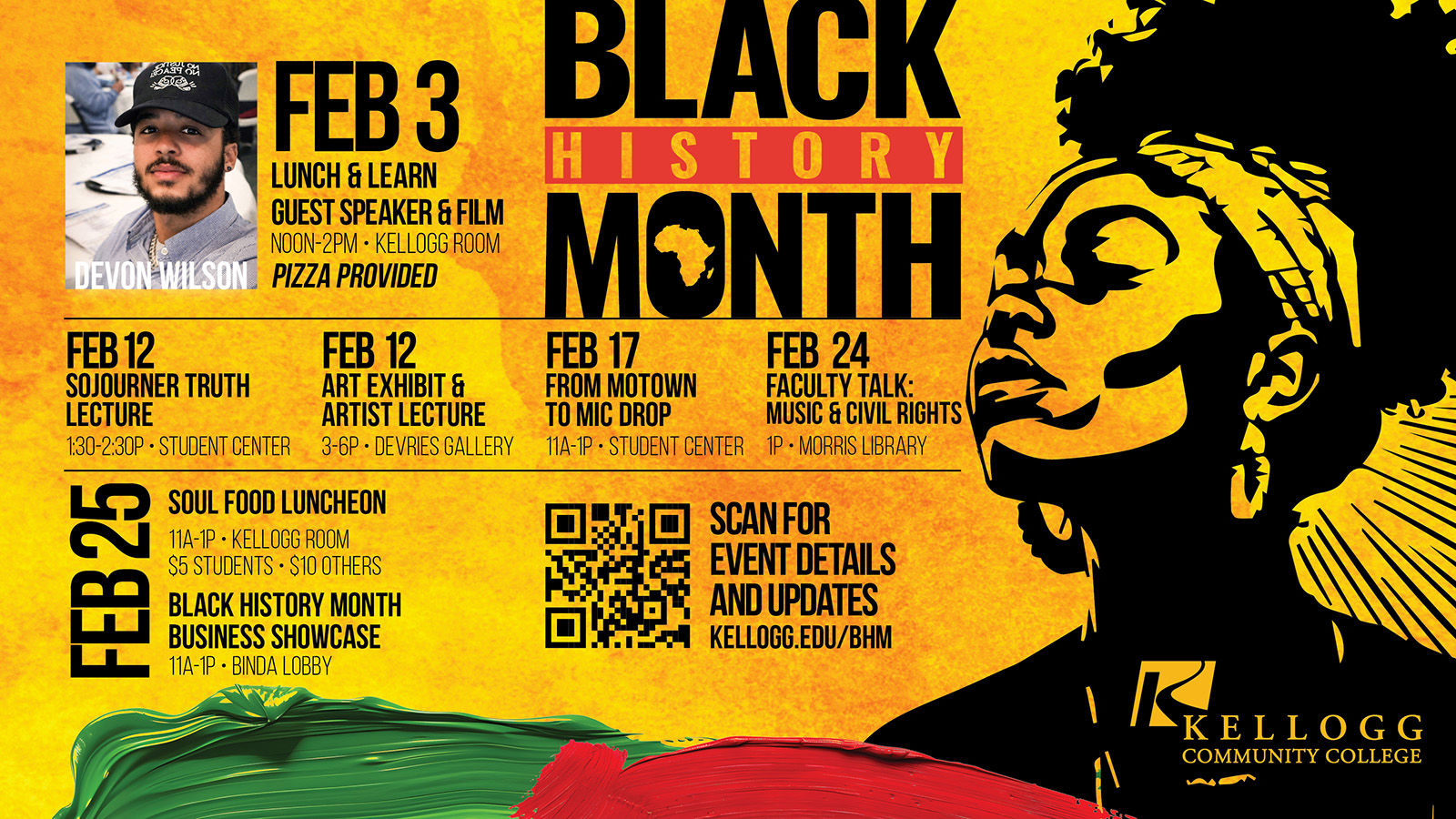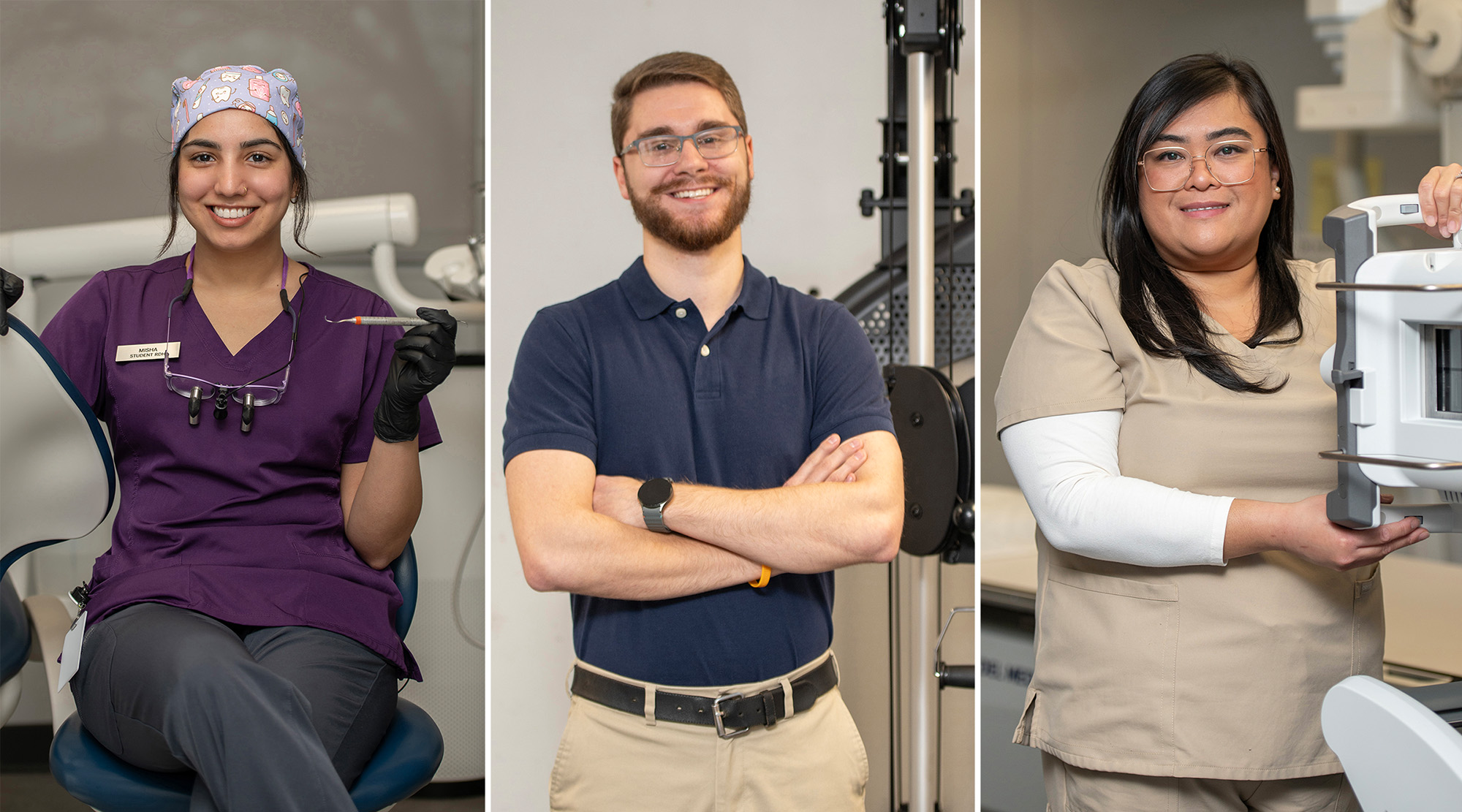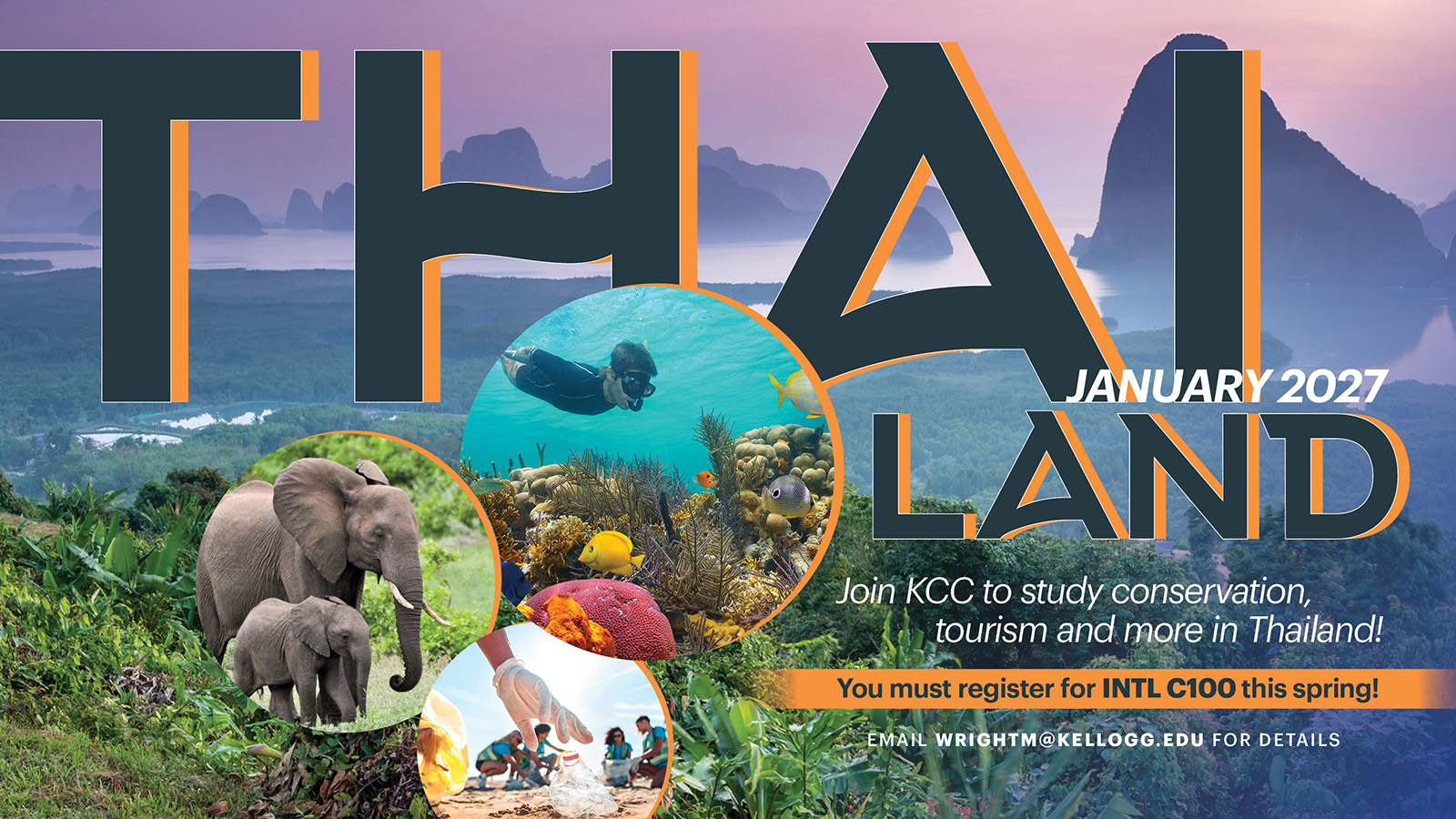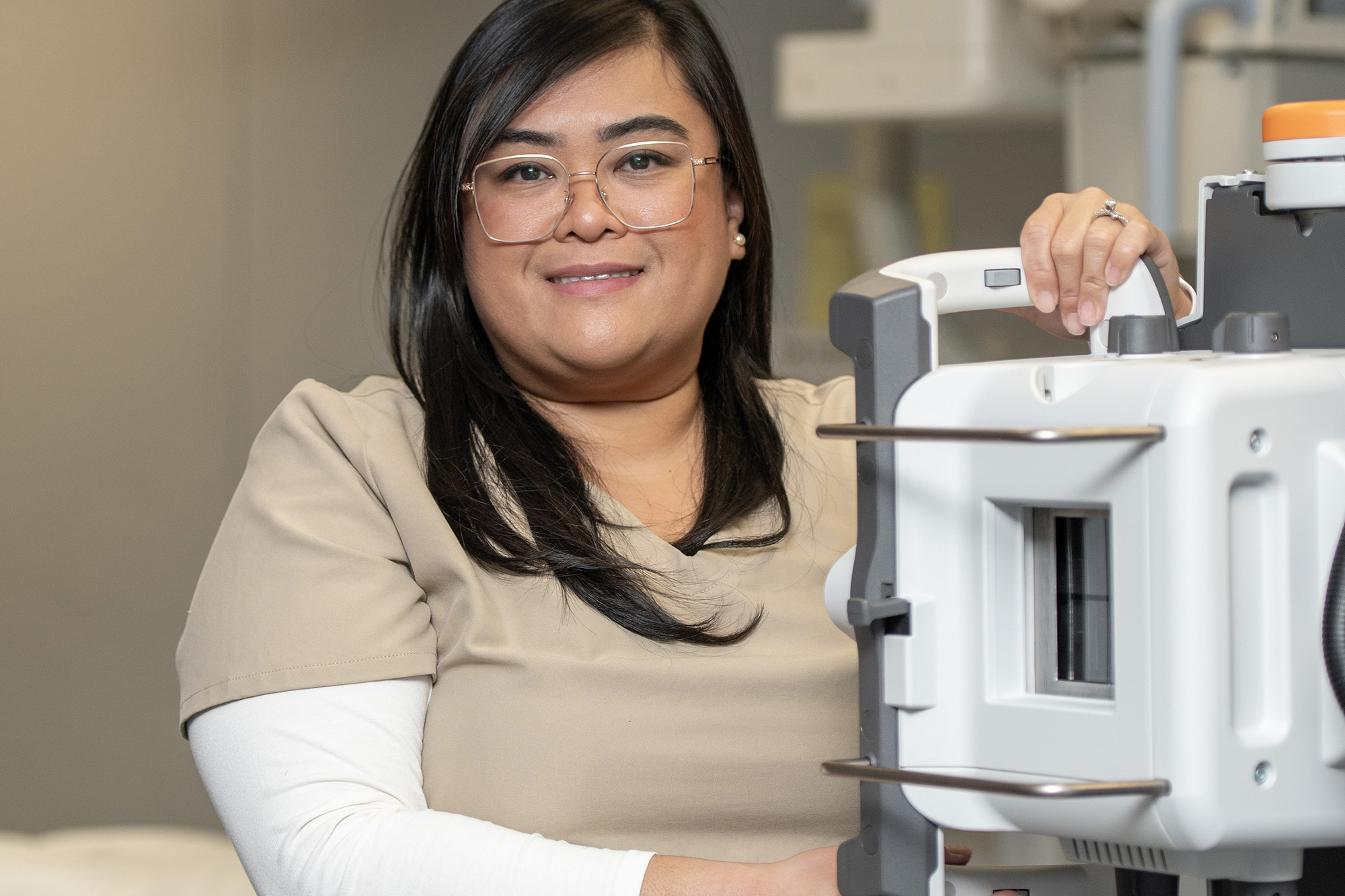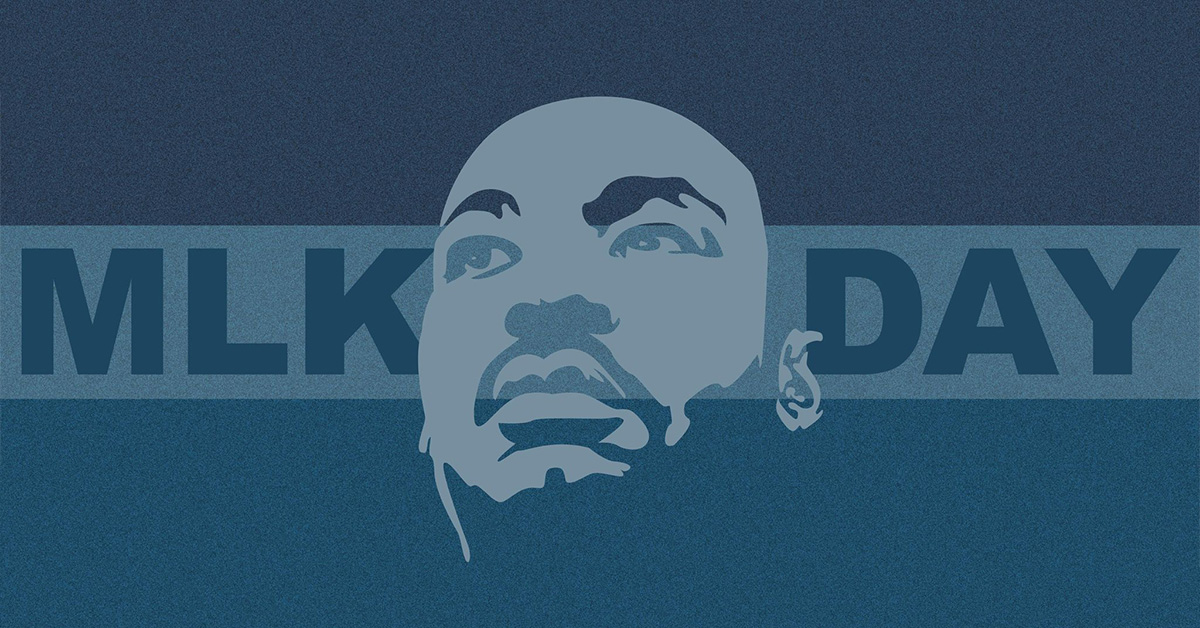Kellogg Community College today is unveiling a new mobile application to help students manage class assignments, check grades, register for courses, find campus maps, check account balances and receive timely alerts regarding campus events.
The “Kellogg CC” app is available as a free download from the Apple App Store and Google Play. Once downloaded, enrolled KCC students may log into the app with their K-ID username and password.
“Our new app will enrich the student experience by more fully integrating the use of smart technology into instruction and services across the College,” said Jason Little, Director of Information Systems at KCC. “We’re excited to provide this app to all Bruins and make their navigation of college life easier and more rewarding.”
Main features of the app include the following:
- Classes: Manage your courses on the go by accessing your class schedule and links to helpful resources, including assignments.
- Registration: Search and register for future classes from any location.
- Grades: Check your midterm and final grades on the go.
- On-Campus notifications: Stay informed with proximity announcements delivered directly to your phone, tablet or smartwatch.
- Campus maps: Look up your exact location and get walking directions to your next class or appointment.
- Contact numbers: Look up faculty and staff and call them from the app.
- Academic Catalog: Use KCC’s powerful online catalog within the app to quickly locate program and course information.
- KCC Self-Service: Look up account balances, make payments, view financial aid award letters and more.
For more information about the “Kellogg CC” app or other technological systems at KCC, contact the KCC Help Desk at 269-965-4148 or helpdesk@kellogg.edu.
For more news about Kellogg Community College, view our latest press releases online at https://daily.kellogg.edu/category/news-releases.