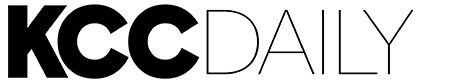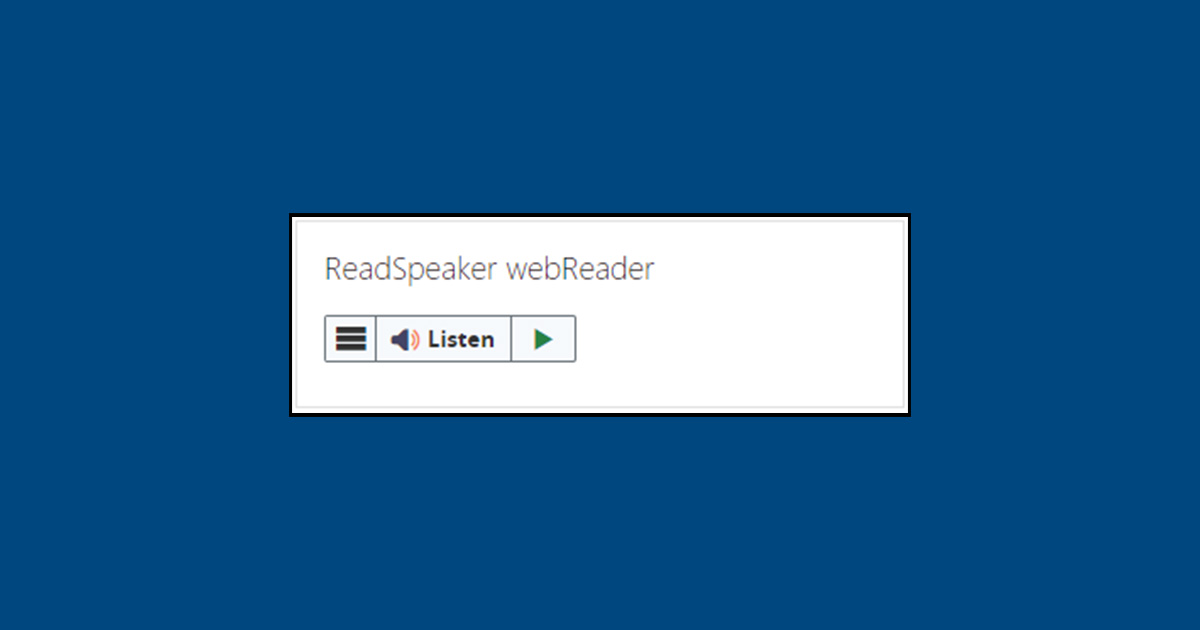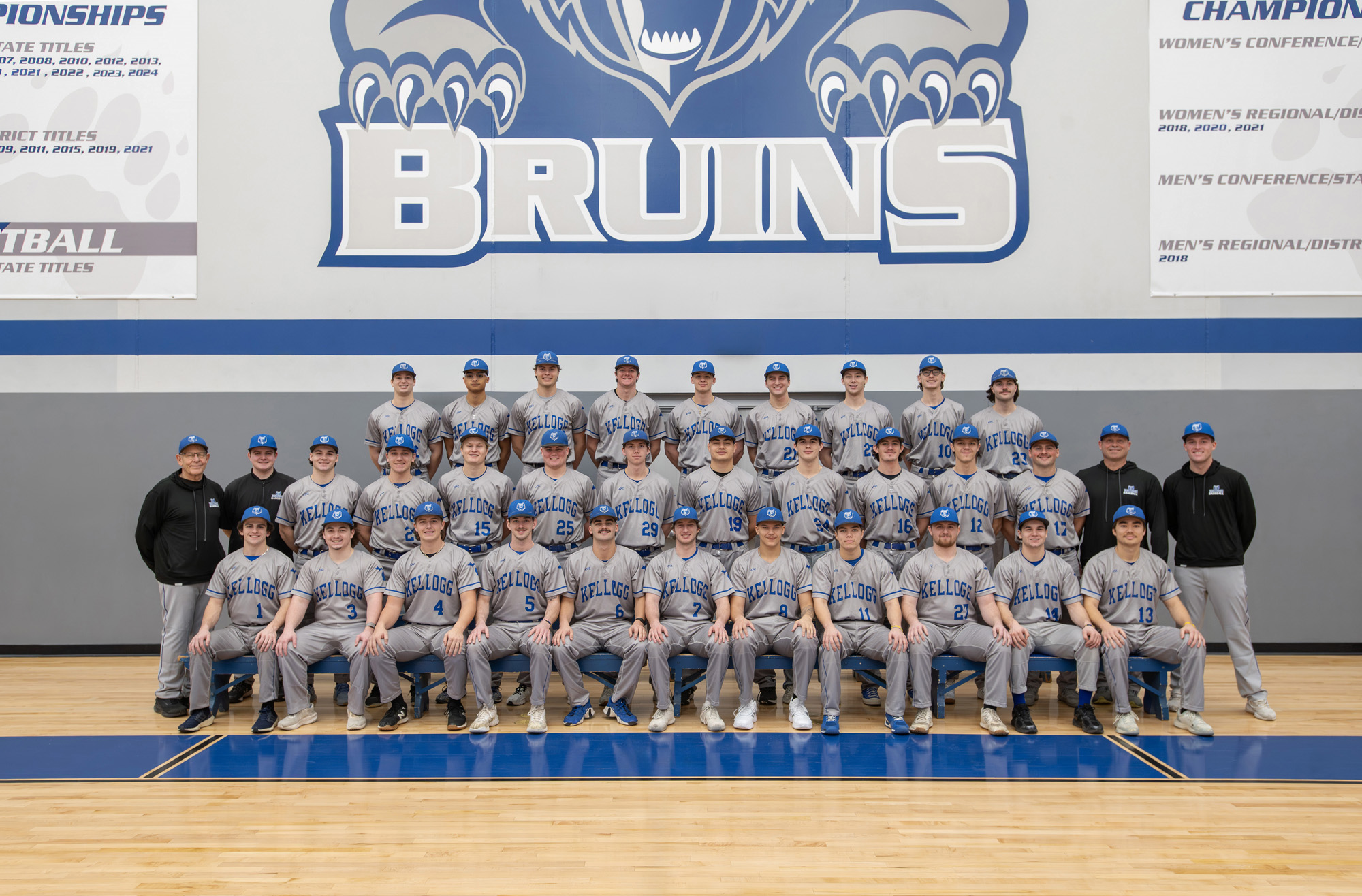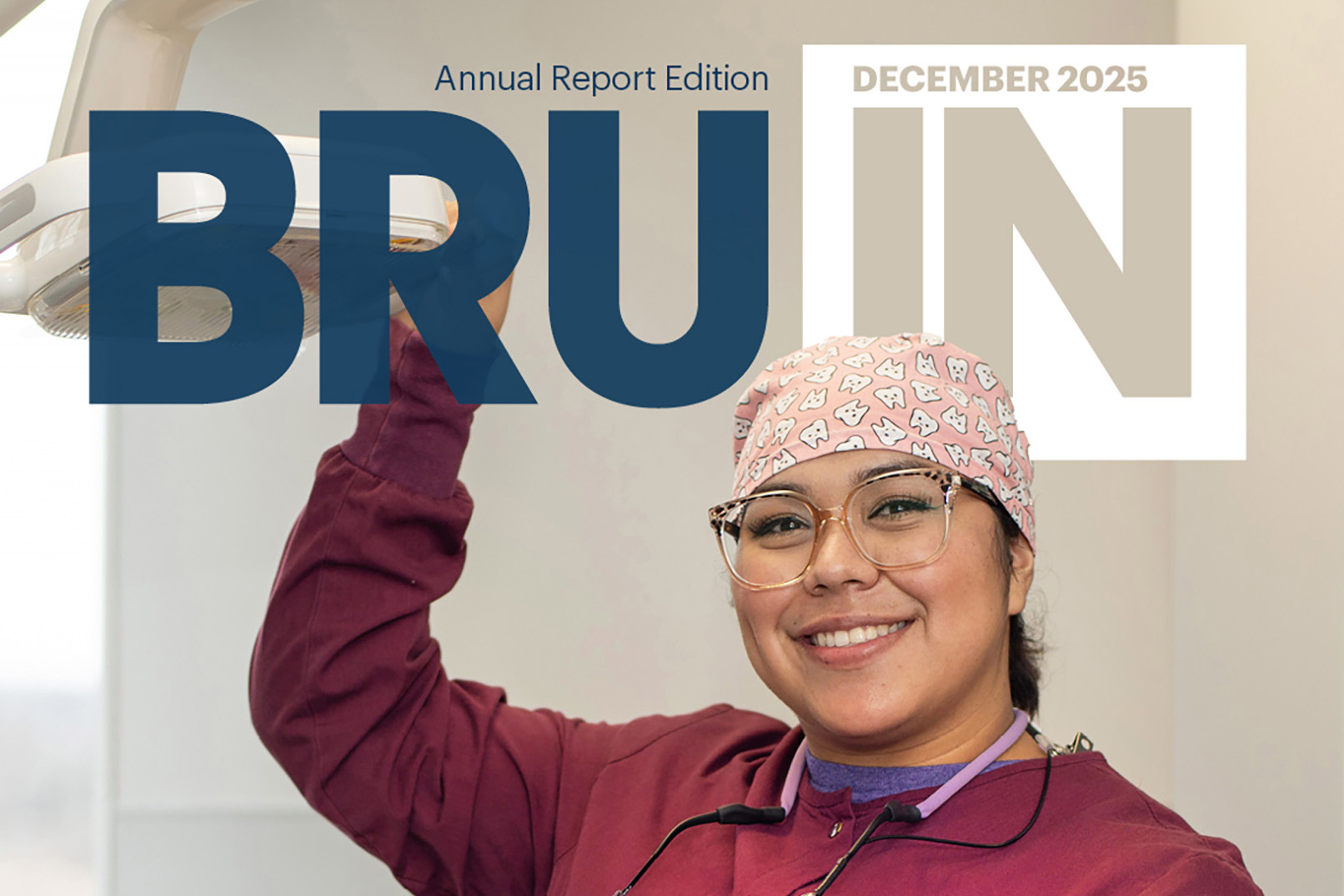Kellogg Community College now offers ReadSpeaker text-to-speech technology embedded in Moodle so that students can listen to their text-based course content — including PDFs — audibly. Select text-to-speech files can even be saved and downloaded for later listening offline.
Students don’t have to do anything to add ReadSpeaker to their courses; the functionality has been embedded in the upper right-hand area of all KCC courses in Moodle. The ReadSpeaker player is located under a “ReadSpeaker webReader” heading and looks like a button that says “Listen” next to an icon of a speaker. Students can use the technology to have an entire screen, section or highlighted area of text read aloud.
For more information about the new assistive technology, visit KCC’s ReadSpeaker help page at help.kellogg.edu/student-moodle/readspeaker-webreader.